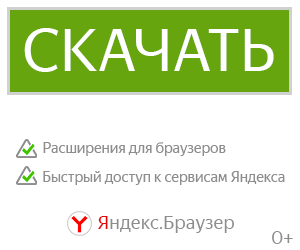The Kraken Table для Tabletop Simulator

Release the Kraken!
The Kraken is a table designed to elegantly fix the struggles of space and organization. Its dimensions are similar to the Custom Table's, but it has six drawers that can be deployed out for personal boards, as well as two major extensions for the sides of the table.

Usage
- Clicking on the metallic handles will bring out (or back in) the respective drawer.
- Leaving items on a drawer and closing it will store the items along.
- The ends of the tables have clickable sides denoted with an "EXTEND" label that can be clicked to attach or remove the side extensions.
- A "Customize Board" button can also be found at the left side of the table, it can be clicked to enable selection of the main board to tint or upload a custom image.
Hovering the clickable areas will display a
 cursor.
cursor.Please read the change notes for updates and tweaks.

Customization
The Kraken's board can be tinted to a different color (via the right click menu) or use a custom image.
To add a custom image, you must:[olist]
- Click on the "Customize Board" button on the left side of the table to enable editing, the board should turn white.
- Right click the editable board, choose "Custom".
- On the new menu, add the desired image's URL on the "Diffuse / Image" field.
- Click on the "Import" button to apply, the image should load and the board will automatically lock itself back.
[/olist]
If you are only tinting the board without loading a custom image, then make sure to click the button once again (which should be now labeled "LOCK") after you're done customizing.

Issues
- One does not flip the Kraken.

Sharing & Redistribution
If you wish to use this table to set up a custom game to share via the workshop, you're most welcome. No need to ask for permissions— but I'd be glad enough with a link to this workshop file.