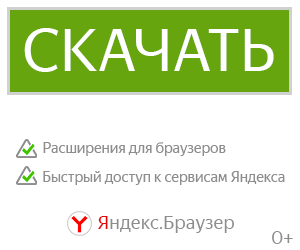Easy Object Editor! (position, scale, rotation) для Tabletop Simulator
This tool is designed to easily be able to edit the scale, the position and the rotation of objects. It allows you to stretch objects on different axes, rather than scaling them up on all axes at once. It lets you move and rotate multiple objects together, which isn't currently possible with the gizmo tool.

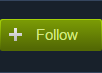




______________________________________________________________________________
______________________________________________________________________________
You can change what the card does by editing its name and description.
The card will detect GUIDs in its name, seperated by commas, dashes, spaces or whatever you want. You can edit multiple objects at once this way.
XYZ values are detected after "position:", "rotation:" and "scale:" on the same line. All of these input lines are optional.
The XYZ values on a line can be seperated by any means; commas, spaces etc.
A hash (#) will use the existing XYZ value of that object. Hashes can be modified using math functions:
+ : Add to the value.
- : Take away from the value.
* : Multiply the value by a number.
/ : Divide the value by a number.
^ : Multiply by the power of a number.
This must be formatted as "#(math function)(number)", else it will interpret the modifying number as the next number in the XYZ list.
For example:
This would raise the object up by 10 inches.
If a line has no values, it will ignore that line's modifying function (positioning, rotating or scaling).
If there are less than three values on the same line, it will keep the object's succeeding XYZ values the same.
If there are more than three values, it will ignore the excess.
Save this tool to your chest. When you get an update, be sure to update your version to the newest one from the Workshop!
______________________________________________________________________________
This tool is used to track the position, the rotation and the scale of an object.
Put a GUID anywhere in the title for the card to start tracking the object with that GUID. The card will update every frame. You can add little notes for yourself beside it, if you like. The note will round the values to 2 decimal places by default for easy readability, but this can be changed within the script.
Tags: gizmo buddy table setup assistant set-up

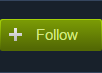




______________________________________________________________________________
Included in this mod:
- Easy Object Editor
- Easy Object Inspector
- Easy Object Inspector
______________________________________________________________________________
Easy Object Editor
How to use it
You can change what the card does by editing its name and description.
The card will detect GUIDs in its name, seperated by commas, dashes, spaces or whatever you want. You can edit multiple objects at once this way.
XYZ values are detected after "position:", "rotation:" and "scale:" on the same line. All of these input lines are optional.
The XYZ values on a line can be seperated by any means; commas, spaces etc.
A hash (#) will use the existing XYZ value of that object. Hashes can be modified using math functions:
+ : Add to the value.
- : Take away from the value.
* : Multiply the value by a number.
/ : Divide the value by a number.
^ : Multiply by the power of a number.
This must be formatted as "#(math function)(number)", else it will interpret the modifying number as the next number in the XYZ list.
For example:
Position: #, #+10
This would raise the object up by 10 inches.
If a line has no values, it will ignore that line's modifying function (positioning, rotating or scaling).
If there are less than three values on the same line, it will keep the object's succeeding XYZ values the same.
If there are more than three values, it will ignore the excess.
Save this tool to your chest. When you get an update, be sure to update your version to the newest one from the Workshop!
______________________________________________________________________________
Easy Object Inspector
What it's for
This tool is used to track the position, the rotation and the scale of an object.
How to use it
Put a GUID anywhere in the title for the card to start tracking the object with that GUID. The card will update every frame. You can add little notes for yourself beside it, if you like. The note will round the values to 2 decimal places by default for easy readability, but this can be changed within the script.
Tags: gizmo buddy table setup assistant set-up