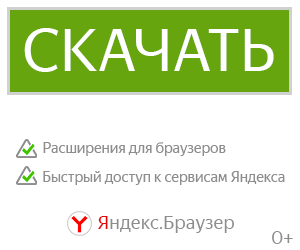Customizable Lua Lidar/Radar *laser update* для Stormworks: Build and Rescue
A simple script for a radar like lidar display.
How to use.
1.Place a large velocity pivot
2.Attach a distance sensor to the pivot facing the right of the vehicle.
3.Attach the speed output of the microcontroller to the input of the pivot.
4.Attach the current rotation output from the pivot to the microcontroller.
5.Attach the distance output from the distance sensor to the microcontroller.
6.Attach video output from the microcontroller to any screen.
To use proximity alerts set zone count greater than 0.
Proximity alerts are outputted on a composite line with an index corresponding to it’s zone. Zones are numbered starting with 1 directly to the right of the distance sensor and increasing in a clockwise manner.
Troubleshooting
Screen is black: double check the the screen has power and is on.
Output is too sparse: increase resolution or dot size or decrease speed.
Blips don't appear: increase fade rate
Blips don’t fade: decrease fade rate
Time out error: reduce radial resolution or zone count.
Please keep in mind this is still in development further updates to come
Features to come
Map overlay
sleep mode
If you find an error post the settings that you used otherwise nothing can be done.
How to use.
1.Place a large velocity pivot
2.Attach a distance sensor to the pivot facing the right of the vehicle.
3.Attach the speed output of the microcontroller to the input of the pivot.
4.Attach the current rotation output from the pivot to the microcontroller.
5.Attach the distance output from the distance sensor to the microcontroller.
6.Attach video output from the microcontroller to any screen.
To use proximity alerts set zone count greater than 0.
Proximity alerts are outputted on a composite line with an index corresponding to it’s zone. Zones are numbered starting with 1 directly to the right of the distance sensor and increasing in a clockwise manner.
Troubleshooting
Screen is black: double check the the screen has power and is on.
Output is too sparse: increase resolution or dot size or decrease speed.
Blips don't appear: increase fade rate
Blips don’t fade: decrease fade rate
Time out error: reduce radial resolution or zone count.
Please keep in mind this is still in development further updates to come
Features to come
Map overlay
sleep mode
If you find an error post the settings that you used otherwise nothing can be done.