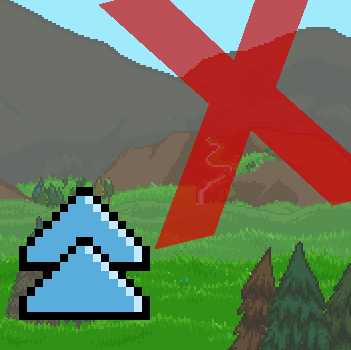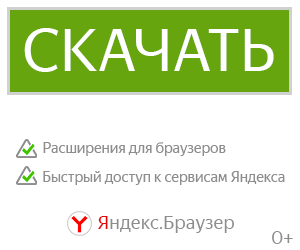Parallax Removal (FPS Booster - Reupload) для Starbound
This mod intends to improve FPS performance by removing all parallax images.
You won't see any parallax images in your planets (lush background, desert background, buildings, etc), only the space background (see screenshots).
This mod is a reupload and updated version of Bert John's "FPS Booster" in Chucklefish official forums (thanks to Enigma for notifying me the missing files).
This will affect the planets permanently. To recover the planets with lost parallax, see the steps at the bottom of description.
Get the non-Steam download here:
Chucklefish official repo
Alternative mods
- Want to remove only the surface?
Use No Surface Backgrounds instead.
- Want to improve FPS but do not want to disable parallax images?
Use Parallax Compression (FPS Improvement) mod instead.
Use No Surface Backgrounds instead.
- Want to improve FPS but do not want to disable parallax images?
Use Parallax Compression (FPS Improvement) mod instead.
Other FPS improvement mods
- See Starbound FPS Optimization mod collection
See also
- FPS & Performance Tips (Steam guide)
-------------------------------------
Help! I want to recover the lost parallax!
It's a bit of hassle, but it can be done. Follow these steps:
[list=1]- Go to the affected planets in your game, take notes of each coordinate.
- Then in Steam Library, right click on Starbound. Choose "Properties" > "Local Files" > "Browse Local Files".
- You will be taken to Starbound folder, now open /storage/ folder.
- Open /universe/ folder.
- Find the files with file type WORLD that has the filename that matches your coordinate.
- Alternatively, you can also sort the files by "Date Modified". Make sure the it shows the recently modified on top, as it will show the most recent planets you visited in the game.
- Delete those affected files. Remember to only delete files with WORLD filetype.
- Reenter the planets to regenerate the parallax.[/list]
One consequence: deleting the WORLD files will reset the planets to its default state. So make sure your stuff or base isn't there.