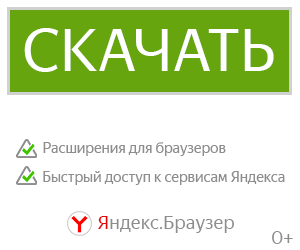Ingame Clock on LCD Panel для Space Engineers
What is this?
This script will display your real current time on a wide LCD Panel ingame.
How to Use:
1. Place a new Wide LCD Panel, set its ownership to you, name it "timepanel" and let it display public text
2. Place a programmable Block, set its ownership to you and load the Clock Script into it
3. Place one or more Timer Blocks, set their ownership to you and let them run the programmable Block
If you want to display the time on more than one LCD panel, just repeat step one. The name of the LCD panel has to contain the phrase "timepanel" (case-insensitive).
To-Do:
- Add Alarm and Stopwatch
Remarks:
- To let it smoothly display the current time, i am running it with 8 Timers triggering the programmable Block. With 1-2 Timers the display will sometimes have lags of about 1-2 seconds. Or let one Timer trigger itself after runnig the script.
Update 11.06.15
Added multi LCD Support
Update 09.06.15
Added the possibility to adjust the clock's time
Update 22.04.15
Clock now uses the 24-Hour format as default. You can change that setting in the script.
This script will display your real current time on a wide LCD Panel ingame.
How to Use:
1. Place a new Wide LCD Panel, set its ownership to you, name it "timepanel" and let it display public text
2. Place a programmable Block, set its ownership to you and load the Clock Script into it
3. Place one or more Timer Blocks, set their ownership to you and let them run the programmable Block
If you want to display the time on more than one LCD panel, just repeat step one. The name of the LCD panel has to contain the phrase "timepanel" (case-insensitive).
To-Do:
- Add Alarm and Stopwatch
Remarks:
- To let it smoothly display the current time, i am running it with 8 Timers triggering the programmable Block. With 1-2 Timers the display will sometimes have lags of about 1-2 seconds. Or let one Timer trigger itself after runnig the script.
Update 11.06.15
Added multi LCD Support
Update 09.06.15
Added the possibility to adjust the clock's time
Update 22.04.15
Clock now uses the 24-Hour format as default. You can change that setting in the script.