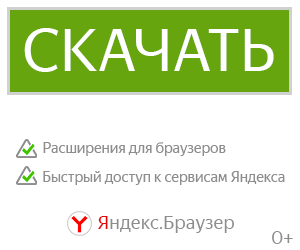BuildInfo (extra block&terminal info, air leak finder) для Space Engineers
Displays more information about the block you're holding or aiming at, along with other features listed below.
- Air leak finding
Air vents have a button in their terminal which can show you where air is escaping from.
This is something that only you can see and you can only have one air leak path at one time, therefore the start/stop button affects the current leak information regardless of what air vent you access.
- Overlays
Showing mount points, airtight cell faces and various other block-specific data like ship tool influence area, thruster damage, weapon accuracy cone, etc.
Cycled by pressing Ctrl + (can be changed in config).
- Terminal custom info
Fills in missing info from the block's bottom-right info in the terminal.
Stuff like inventory usage+mass, power stats, production status, etc.
Cockpits/RCs also contain grid-wide power stats.
- Equipped block information
Holding a block (to place) shows a lot of info about what it would have when it's placed.
Stuff like mass, integrity, quick airtightness info (use overlays to see airtightness), time to build...
Plus various block-specific info like projectile/missile stats for weapons, inventory capacity for blocks that can do that, supported blueprint types for production blocks, etc.
- Aimed block information
Aiming at a block with a hand/ship welder/grinder shows info above the vanilla block info.
Block terminal name, current mass, current integrity, times until finished/grinded/hacked, etc, most of the values are calculated from real time data.
Red/blue lines for functional/ownership are also drawn in the components list.
It also shows if a component gets turned into something else if grinded with a "Grinds to: <Item>" under the component, or a yellow highlight if TextAPI is not available.
NEW: it now shows projected block info aswell, even ones that can't be welded so that you know why they can't be and can see overlays for them too.
- Get blocks from world to your toolbar
Aim at a block in the world and press Ctrl+CubeSizeMode (Ctrl+R game default, can be changed in the config) or type /bi getblock in chat or use the menu.
Then it will ask you for a slot to place it (can be specified in the command too, it's an optional parameter).
(NOTE: only works in SP due to issues, see known issues below for bugreport link.)
- Controlled Turret HUD
Controlling a turret hides the entire HUD in vanilla, so this mod adds some of that info back.
Stuff like current ammo until gun will reload, magazines in inventory, ship speed, ship dampener status.
It also shows a line that points towards the cockpit's forward that your character sits in.
- Relative dampeners info
Shows relative dampener target name/type when enabled and a red message when disabled (manually or automatically).
Also shows if relative dampeners are enabled when you change controlled entities.
- NEW: Labels for block actions in ship toolbars
Now you can identify what those vague icons in cockpit/timer/sensor/etc toolbars do.
By default it's shown in HUD hints mode, it can be changed to be shown with ALT key, or always shown or turned off entirely.
Certain block+action combination show the block name aswell, that can be toggled too in the config/textAPI menu.
This feature also adds some custom status to actions that have none.
For more detauls, see change notes for 17 Oct 2019.
- Show ship's used DLCs and mods
You can see what DLCs and mods are used on a specific ship or even projected blueprint ship.
For real ships, aim at a block on the said ship with welder/grinder and then type /bi shipmods in chat.
For projected ships, the projector's terminal has a button for it.
- A menu for quick actions
The menu only works if you're in this mod's context, which is when you have a welder, grinder or block equipped (including inside cockpits).
Once you have that, press the + key (changeable in the config).
- Client-side config + in-game UI to edit it
This config will carry your settings as a player to any server that has this mod installed.
You can edit all settings in game with TextAPI's mod menu, accessible by opening chat and pressing F2.
Or you can edit it manually, to do that navigate to:
%appdata%\SpaceEngineers\Storage\514062285.sbm_BuildInfo\settings.cfg
And open with a text editor.
Once you edit what you want, you can reload the settings ingame using /bi reload in chat.
- Adjust placement distance in survival
The block distance is set depending on the size of the block (with a little offset so small blocks aren't in your face).
It's always set to the max distance for that block and you can use ctrl+scroll to bring it closer if you want to.
Additionally it allows ctrl+scroll when in cockpit build mode and creative because it is not a thing in vanilla.
- In-game help
Type /bi help in chat to see all the commands and explanations on various things about the game or mod.
- NEW: Notified ingame when mod is updated with notable changes
If the mod got some new feature or something notable the internal mod version increases and when you first spawn in character after updating the mod, a chat message will tell you that something notable was added to this mod and to use /bi changelog to see the changes.
The Text API mod is used for better text representation and placement.
Due to the game's auto-adding of dependencies that mod should be automatically installed.
However, this mod will fall back to HUD notifications if TextAPI is not installed or not working.
Read: https://github.com/THDigi/BuildInfo/blob/master/Data/Scripts/BuildInfo/API%20Information.txt
- Block picker caused everyone in the server to be kicked - therefore it's disabled in MP (bugreport).
- Rotating blocks while they're frozen doesn't rotate overlays (game issue: SE-7722).
- (Fixed) [spoiler]The UI panels added by this mod are affected by post processing (chromatic aberration in particular is noticeable) (bugreport).[/spoiler]
- (Fixed) [spoiler]Menu with HUD notifications has some hidden lines, it's only a visual issue as you can still select the items as normal.[/spoiler]
- (Fixed) [spoiler]Can't show mount points on the block when aiming at a grid due to a modAPI issue.[/spoiler]
- (Fixed) [spoiler]Mount points view placement is 1 frame behind, modAPI limitation.[/spoiler]
- (Fixed) [spoiler]The toggle keys (K & T) will be executed when in some menus, API limitation. The chat and terminal menus are safe, but others it depends.[/spoiler]
Highlight features
- Air leak finding
Air vents have a button in their terminal which can show you where air is escaping from.
This is something that only you can see and you can only have one air leak path at one time, therefore the start/stop button affects the current leak information regardless of what air vent you access.
- Overlays
Showing mount points, airtight cell faces and various other block-specific data like ship tool influence area, thruster damage, weapon accuracy cone, etc.
Cycled by pressing Ctrl + (can be changed in config).
- Terminal custom info
Fills in missing info from the block's bottom-right info in the terminal.
Stuff like inventory usage+mass, power stats, production status, etc.
Cockpits/RCs also contain grid-wide power stats.
- Equipped block information
Holding a block (to place) shows a lot of info about what it would have when it's placed.
Stuff like mass, integrity, quick airtightness info (use overlays to see airtightness), time to build...
Plus various block-specific info like projectile/missile stats for weapons, inventory capacity for blocks that can do that, supported blueprint types for production blocks, etc.
- Aimed block information
Aiming at a block with a hand/ship welder/grinder shows info above the vanilla block info.
Block terminal name, current mass, current integrity, times until finished/grinded/hacked, etc, most of the values are calculated from real time data.
Red/blue lines for functional/ownership are also drawn in the components list.
It also shows if a component gets turned into something else if grinded with a "Grinds to: <Item>" under the component, or a yellow highlight if TextAPI is not available.
NEW: it now shows projected block info aswell, even ones that can't be welded so that you know why they can't be and can see overlays for them too.
- Get blocks from world to your toolbar
Aim at a block in the world and press Ctrl+CubeSizeMode (Ctrl+R game default, can be changed in the config) or type /bi getblock in chat or use the menu.
Then it will ask you for a slot to place it (can be specified in the command too, it's an optional parameter).
(NOTE: only works in SP due to issues, see known issues below for bugreport link.)
- Controlled Turret HUD
Controlling a turret hides the entire HUD in vanilla, so this mod adds some of that info back.
Stuff like current ammo until gun will reload, magazines in inventory, ship speed, ship dampener status.
It also shows a line that points towards the cockpit's forward that your character sits in.
- Relative dampeners info
Shows relative dampener target name/type when enabled and a red message when disabled (manually or automatically).
Also shows if relative dampeners are enabled when you change controlled entities.
- NEW: Labels for block actions in ship toolbars
Now you can identify what those vague icons in cockpit/timer/sensor/etc toolbars do.
By default it's shown in HUD hints mode, it can be changed to be shown with ALT key, or always shown or turned off entirely.
Certain block+action combination show the block name aswell, that can be toggled too in the config/textAPI menu.
This feature also adds some custom status to actions that have none.
For more detauls, see change notes for 17 Oct 2019.
- Show ship's used DLCs and mods
You can see what DLCs and mods are used on a specific ship or even projected blueprint ship.
For real ships, aim at a block on the said ship with welder/grinder and then type /bi shipmods in chat.
For projected ships, the projector's terminal has a button for it.
- A menu for quick actions
The menu only works if you're in this mod's context, which is when you have a welder, grinder or block equipped (including inside cockpits).
Once you have that, press the + key (changeable in the config).
- Client-side config + in-game UI to edit it
This config will carry your settings as a player to any server that has this mod installed.
You can edit all settings in game with TextAPI's mod menu, accessible by opening chat and pressing F2.
Or you can edit it manually, to do that navigate to:
%appdata%\SpaceEngineers\Storage\514062285.sbm_BuildInfo\settings.cfg
And open with a text editor.
Once you edit what you want, you can reload the settings ingame using /bi reload in chat.
- Adjust placement distance in survival
The block distance is set depending on the size of the block (with a little offset so small blocks aren't in your face).
It's always set to the max distance for that block and you can use ctrl+scroll to bring it closer if you want to.
Additionally it allows ctrl+scroll when in cockpit build mode and creative because it is not a thing in vanilla.
- In-game help
Type /bi help in chat to see all the commands and explanations on various things about the game or mod.
- NEW: Notified ingame when mod is updated with notable changes
If the mod got some new feature or something notable the internal mod version increases and when you first spawn in character after updating the mod, a chat message will tell you that something notable was added to this mod and to use /bi changelog to see the changes.
Soft dependency: Text API
The Text API mod is used for better text representation and placement.
Due to the game's auto-adding of dependencies that mod should be automatically installed.
However, this mod will fall back to HUD notifications if TextAPI is not installed or not working.
For modders:
Read: https://github.com/THDigi/BuildInfo/blob/master/Data/Scripts/BuildInfo/API%20Information.txt
Known issues
- Block picker caused everyone in the server to be kicked - therefore it's disabled in MP (bugreport).
- Rotating blocks while they're frozen doesn't rotate overlays (game issue: SE-7722).
- (Fixed) [spoiler]The UI panels added by this mod are affected by post processing (chromatic aberration in particular is noticeable) (bugreport).[/spoiler]
- (Fixed) [spoiler]Menu with HUD notifications has some hidden lines, it's only a visual issue as you can still select the items as normal.[/spoiler]
- (Fixed) [spoiler]Can't show mount points on the block when aiming at a grid due to a modAPI issue.[/spoiler]
- (Fixed) [spoiler]Mount points view placement is 1 frame behind, modAPI limitation.[/spoiler]
- (Fixed) [spoiler]The toggle keys (K & T) will be executed when in some menus, API limitation. The chat and terminal menus are safe, but others it depends.[/spoiler]