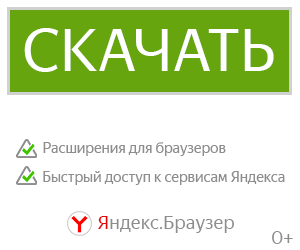Shell Modifier для POSTAL 2
 Shell Modifier is a mod launcher
Shell Modifier is a mod launcher
The main usage: cosmetic changes, such as player character, hud, etc.
It uses it's own special plugins. The main difference between standard workshop launcher:
Shell Modifier works in the main game build (not workshop), that means you can easily play with achievements.

 How to install
How to install
1) Subscribe, wait until ShellModifier will be downloaded by the steam
2) Open the game and wait until WORKSHOP STATUS will be disappeared, then exit
3) Open Postal2.ini from ...Steam\steamapps\common\POSTAL2Complete\System\
4) Find and replace Console=FPSGame.FPSConsoleExt with Console=ShellModifier.sModConsole
5) Copy ShellModifier.ini from ...Steam\steamapps\common\POSTAL2Complete\WorkshopContent\1139595360\
6) Paste it to the folder ...Steam\steamapps\common\POSTAL2Complete\System\
7) Now the time to add plugins...

 How to add/remove plugins
How to add/remove plugins
1) Open ShellModifier.ini from ...Steam\steamapps\common\POSTAL2Complete\System\
2) Add strings with plugin classes (as showed below)
3) Open the game and enjoy!

 Built-in plugins
Built-in plugins
;--Girl character player
Plugins=class'ShellModifier.sMPlugin_GirlPlayer'
;--Thrid person view mode
Plugins=class'ShellModifier.sMPlugin_TPView'

 Feel free to use it
Feel free to use it
You can easily make your own plugins. (All the sources in it's own workshop folder, see above)
Your script may be a subclass of sModPlugin_Character to make your own player character.
Or a subclass of sModPlugin, if it's something custom.
P.S. Let me know if you need help with some specific plugin, to change HUD, add blur, add overlays, etc.