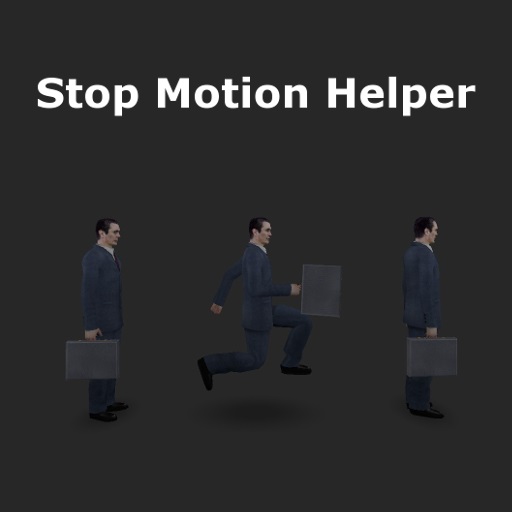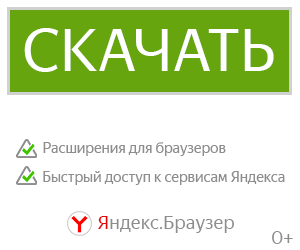Stop Motion Helper для Garry's Mod
What is it?
Stop Motion Helper is a tool that is designed to help with making stop motion animations in Garry's Mod. It can save the state of ragdolls and props into frames and animate between them.
Why should I use it?
There are many reasons.
- You can make linear transitions between two positions, and also ease them in and out
- You can store ragdoll and prop positions into frames, so you don't have to make screenshots right away
- You can save all of your recorded frames, so you can come back to your project, change things, and render it again
- You can use it in any ragdoll posing situation to store different poses of your ragdolls
What's new in version 2?
- Frames are now stored seperately for each entity, so they are not locked to all entities
- Frames are positioned in a timeline, very similar to 3D animation programs, which makes frame manipulation much more easier and fluid
- There's a save/load system that works
- The tool is much more stable now
How do I download it?
Just press that subscribe button up there and play gmod.
How do I use it?
Follow the tutorial.
Note that the video tutorial is older, so it does not cover all features, just the basics.
FAQ
Q: Why can't I select more than one entity?
A: In the new version, entities are selected for editing their frames. All entities that have any recorded frames are animated automatically, when the playhead is moved or when smh_playback command is used. So if you select one entity, record frames, select another, record frames, both of these entities will be animated.
Q: SMH isn't playing facial animations?
A: If you have the faceposer tool open, it will override any facial changes made when you move between frames with SMH, so you need to unequip the faceposer tool to see the changes.
Q: Command x doesn't work, and I'm getting x error
A: First, make sure the command you use is correct. Most often you may forget the + sign in front of some commands. Check the tutorial to make sure you are typing the commands correctly.
Also, SMH has only been tested on sandbox mode, and most likely doesn't work on other gamemodes. So if you are getting errors and you are not in sandbox mode, disable the addon. Otherwise, leave a comment below including the error you are getting.
Q: I can't understand the tutorial
A: I know my tutorial making skills are not that good, but if you have some patience to fiddle around with the tool, you get the hang of it and understand it better. There is also a video tutorial available, which can clear things up better.
Bug reporting and links
Report any issues in the comments. I may not be responding much, but I do read them frequently.
FP thread: http://facepunch.com/showthread.php?t=1444421
GitHub: https://github.com/Winded/StopMotionHelper
Stop Motion Helper is a tool that is designed to help with making stop motion animations in Garry's Mod. It can save the state of ragdolls and props into frames and animate between them.
Why should I use it?
There are many reasons.
- You can make linear transitions between two positions, and also ease them in and out
- You can store ragdoll and prop positions into frames, so you don't have to make screenshots right away
- You can save all of your recorded frames, so you can come back to your project, change things, and render it again
- You can use it in any ragdoll posing situation to store different poses of your ragdolls
What's new in version 2?
- Frames are now stored seperately for each entity, so they are not locked to all entities
- Frames are positioned in a timeline, very similar to 3D animation programs, which makes frame manipulation much more easier and fluid
- There's a save/load system that works
- The tool is much more stable now
How do I download it?
Just press that subscribe button up there and play gmod.
How do I use it?
Follow the tutorial.
Note that the video tutorial is older, so it does not cover all features, just the basics.
FAQ
Q: Why can't I select more than one entity?
A: In the new version, entities are selected for editing their frames. All entities that have any recorded frames are animated automatically, when the playhead is moved or when smh_playback command is used. So if you select one entity, record frames, select another, record frames, both of these entities will be animated.
Q: SMH isn't playing facial animations?
A: If you have the faceposer tool open, it will override any facial changes made when you move between frames with SMH, so you need to unequip the faceposer tool to see the changes.
Q: Command x doesn't work, and I'm getting x error
A: First, make sure the command you use is correct. Most often you may forget the + sign in front of some commands. Check the tutorial to make sure you are typing the commands correctly.
Also, SMH has only been tested on sandbox mode, and most likely doesn't work on other gamemodes. So if you are getting errors and you are not in sandbox mode, disable the addon. Otherwise, leave a comment below including the error you are getting.
Q: I can't understand the tutorial
A: I know my tutorial making skills are not that good, but if you have some patience to fiddle around with the tool, you get the hang of it and understand it better. There is also a video tutorial available, which can clear things up better.
Bug reporting and links
Report any issues in the comments. I may not be responding much, but I do read them frequently.
FP thread: http://facepunch.com/showthread.php?t=1444421
GitHub: https://github.com/Winded/StopMotionHelper