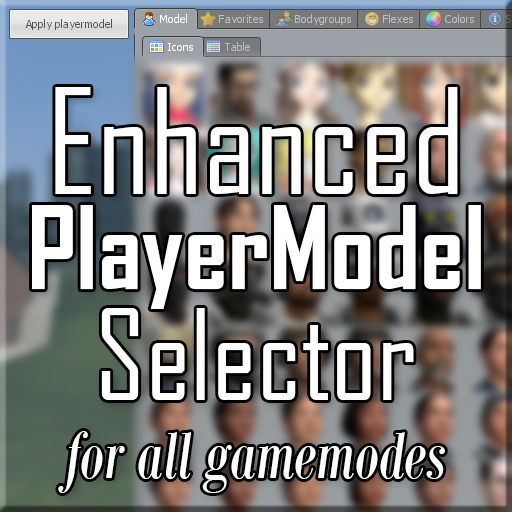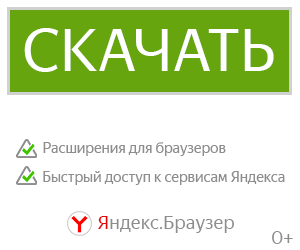Enhanced PlayerModel Selector для Garry's Mod
It's the playermodel selector from Sandbox... but better! And available everywhere!
Like your playermodel? Want to easily use it in all gamemodes? Annoyed that nowadays even maps overwrite it and block the spawnmenu? Then stop reading, you're in the right place! Click that green subscribe button already or you'll miss...
- Easy to use Admin menu to change server-side settings.
- Admins can blacklist gamemodes and Playermodel Selector will automatically disable itself in those gamemodes.
- This addon uses and enforces (if enabled) the Sandbox cvars cl_playermodel, cl_playerskin and cl_playerbodygroups in all gamemodes.[/list]
-
Source code available here.
Full credit for the original menu code goes to Facepunch Studios.

[spoiler]Tags: player model playermodel mdl pm character person select selector context menu spawn spawnmenu skin skins bodygroup bodygroups flex flexes cloth clothes viewmodel hand hands c_hands legs voice speech expression vox tfa-vox switch apply instant direct enforcer enforcement force restriction blacklist custom favorite favorites save load[/spoiler]
Like your playermodel? Want to easily use it in all gamemodes? Annoyed that nowadays even maps overwrite it and block the spawnmenu? Then stop reading, you're in the right place! Click that green subscribe button already or you'll miss...
Features
- Standalone menu that works in gamemodes other than Sandbox.
- Enforce your playermodel in gamemodes or maps that overwrite it.
- Save your favorite model / bodygroup combination with the favorites list.
- Instantly applies your customization, without having to respawn! Compatible with:
[list]- Playermodel
- Skins and bodygroups
- Viewmodel hands
- Gmod Legs 3 and Enhanced Camera (if installed)
- TFA-VOX || Player Callouts Redefined (if installed)
- Player and weapon color
- Enforce your playermodel in gamemodes or maps that overwrite it.
- Save your favorite model / bodygroup combination with the favorites list.
- Instantly applies your customization, without having to respawn! Compatible with:
[list]- Playermodel
- Skins and bodygroups
- Viewmodel hands
- Gmod Legs 3 and Enhanced Camera (if installed)
- TFA-VOX || Player Callouts Redefined (if installed)
- Player and weapon color
- Easy to use Admin menu to change server-side settings.
- Admins can blacklist gamemodes and Playermodel Selector will automatically disable itself in those gamemodes.
- This addon uses and enforces (if enabled) the Sandbox cvars cl_playermodel, cl_playerskin and cl_playerbodygroups in all gamemodes.[/list]
How to access
-
The usual way: Hold C and click on the "Player Model" icon.
-
[list]- Via console command: playermodel_selector
- Or bind the command to a key. Enter into console:
bind X playermodel_selector
(replace X with a key of your choice)
Sandbox:
The usual way: Hold C and click on the "Player Model" icon.
-
Other gamemodes or if the spawnmenu is blocked:
[list]- Via console command: playermodel_selector
- Or bind the command to a key. Enter into console:
bind X playermodel_selector
(replace X with a key of your choice)
-
Quick commands:
- playermodel_apply
Instantly applies your playermodel settings (if allowed server-side).
- playermodel_loadfav "..."
Load and (if allowed server-side) instantly applies a favorite.
[/list]List of console commands and convars.Instantly applies your playermodel settings (if allowed server-side).
- playermodel_loadfav "..."
Load and (if allowed server-side) instantly applies a favorite.
FAQ
- My playermodel still gets overwritten by a gamemode / map!
First, make sure "Enforce your playermodel" is enabled client-side (checkbox on top of the menu) and it's allowed server-side (Admin tab). If all settings are on and it still doesn't work, please report the gamemode and / or map you tried to use.
- I can no longer change my playermodel with other tools!
Yes, that's intended functionality. You'll need to uncheck "Enforce your playermodel", if you need other mods like this. Please note that you'll lose functionality in other gamemodes.
- Does this addon work in multiplayer?
Yes, it should work on both listen and dedicated servers. Please note, that the server needs to have the addon installed, clients don't need to download it.
- Isn't it bad if players can switch their models anytime in some gamemodes?
Admins can always disable the ability to change the model without respawning. If you encounter an incompatible gamemode, it can be added to a blacklist and all functionality of PlayerModel Selector will be disabled there automatically.
- No playermodels show up on my server, where I installed the models manually.
If you're not using the lua files included with the models, you'll still need to register them yourself via player_manager.AddValidModel / player_manager.AddValidHands
- Restrictions don't apply to admins!
Yes, that's intended. Admins can change their playermodels anytime regardless of the settings. If you can't trust your admins, than you have more serious problems than worrying about their playermodel...
- My problem isn't listed here.
Report it here!
First, make sure "Enforce your playermodel" is enabled client-side (checkbox on top of the menu) and it's allowed server-side (Admin tab). If all settings are on and it still doesn't work, please report the gamemode and / or map you tried to use.
- I can no longer change my playermodel with other tools!
Yes, that's intended functionality. You'll need to uncheck "Enforce your playermodel", if you need other mods like this. Please note that you'll lose functionality in other gamemodes.
- Does this addon work in multiplayer?
Yes, it should work on both listen and dedicated servers. Please note, that the server needs to have the addon installed, clients don't need to download it.
- Isn't it bad if players can switch their models anytime in some gamemodes?
Admins can always disable the ability to change the model without respawning. If you encounter an incompatible gamemode, it can be added to a blacklist and all functionality of PlayerModel Selector will be disabled there automatically.
- No playermodels show up on my server, where I installed the models manually.
If you're not using the lua files included with the models, you'll still need to register them yourself via player_manager.AddValidModel / player_manager.AddValidHands
- Restrictions don't apply to admins!
Yes, that's intended. Admins can change their playermodels anytime regardless of the settings. If you can't trust your admins, than you have more serious problems than worrying about their playermodel...
- My problem isn't listed here.
Report it here!
Source code available here.
Full credit for the original menu code goes to Facepunch Studios.

[spoiler]Tags: player model playermodel mdl pm character person select selector context menu spawn spawnmenu skin skins bodygroup bodygroups flex flexes cloth clothes viewmodel hand hands c_hands legs voice speech expression vox tfa-vox switch apply instant direct enforcer enforcement force restriction blacklist custom favorite favorites save load[/spoiler]