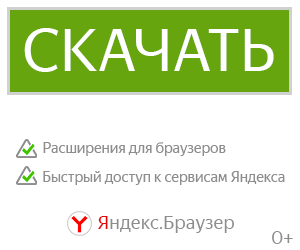Easy Animation Tool для Garry's Mod
A tool that allows easy animation preview for all entities that have animations.
Animations on NPCs: You must disable NPC thinking before trying to play an animation, because while thinking is enabled, NPCs will always reset any custom animations you try to play.
Animations on ragdolls: By default ragdolls are impossible to animate, because the physics engine kind of animates them. So as a workaround, I added a "Make Animatable" property for all ragdolls. If will disable physics, but will enable animations.
Animations on props: For some reason, props reset their animations. So as a workaround, I added a "Make Animatable" property for all props as well. If will disable physics, but will enable animations.
Disabling NPC Thinking: Hold C, press "NPCs" button in the menu at the top and select "Disable NPC Thinking".
NOTICE: You cannot play 2 or more animations on the same entity at once!
Notice about "Add more animations" and "This animation is buggy": I DIDN'T make these animations nor I can or will add more animations. This tool gives you every animation for every model if it has any. This fully depends on the model.
Information / Usage notes
A lot of useless NPC animations, like gestures, postures and all those T-pose animations, are excluded by default. There is an option to disable this.Animations on NPCs: You must disable NPC thinking before trying to play an animation, because while thinking is enabled, NPCs will always reset any custom animations you try to play.
Animations on ragdolls: By default ragdolls are impossible to animate, because the physics engine kind of animates them. So as a workaround, I added a "Make Animatable" property for all ragdolls. If will disable physics, but will enable animations.
Animations on props: For some reason, props reset their animations. So as a workaround, I added a "Make Animatable" property for all props as well. If will disable physics, but will enable animations.
Disabling NPC Thinking: Hold C, press "NPCs" button in the menu at the top and select "Disable NPC Thinking".
Playing series of animations
You can play several animations one by one with this tool. For this you will need to select first entity, click on desired animation, configure animation options and press the Add current selection button. Do this as many times as needed. You can also add timed animations for same entity. Once you have all the animations added to the list, left click anywhere and all the animations should be played.NOTICE: You cannot play 2 or more animations on the same entity at once!
Notice about "Add more animations" and "This animation is buggy": I DIDN'T make these animations nor I can or will add more animations. This tool gives you every animation for every model if it has any. This fully depends on the model.