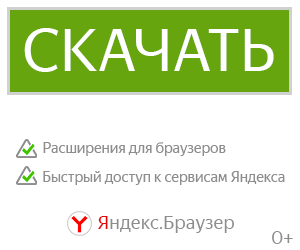BOT EXPERIMENT Credit:FURIOUSPUPPY для Dota 2
Default Bot with All Heroes Implemented.
Credit :
Thank you to the people that I mention below. They've helped me and I've used and tweaked some of their scripts to make me be able to implement all the heroes.
1. Furiouspuppy.
2. PLATINUM
3. Nostrademous
3. Yavimaya for the Venomancer Script
4. Dr. Zed for hero_selection patch
1. How can I play it?
a. Offline or Online Solo Bot Match without creating any lobby:
- Subscribe first then you can get my script from this path Steam\SteamApps\workshop\content\570\.
- Copy 837040016 folder to Steam\SteamApps\common\dota 2 beta\game\dota\scripts\vscripts\ and rename the folder name to bots. Then you can start Solo Bot match by choosing Default Bot or my script name if you're online.
b. Online :
- Create a lobby.
- Change the server to Local Host or Valve Dedicated Server closest to your region.
- Check Fill empty slot with bot checkbox.
- From Radiant or Dire Team drop down select Browse on Workshop....
- From the Workshop Script List choose my script name BOT EXPERIMENT Credit:FURIOUSPUPPY or the other script if you want to play another script by clicking SUBSCRIBE BUTTON if you haven't subscribed or USE if you've subscribed the script.
- Click OK and then start the game
Note: If you still have all default bots selected as heroes in hero selection, try re-do the step above and make sure you re-select your preferred script from the drop down.
2. Which heroes are not yet implemented?
- All heroes have been implemented.
3. How can I disable some heroes from being selected?
- Go to my script on this path Steam\SteamApps\workshop\content\570\837040016.
- Open hero_selection.lua with any text editor (Notepad++ recommended for easier editing). Look at allBotHeroes variable. Add -- in front of heroes name that you want to disable.
- Save the file.
4. Do you have GitHub link for your script?
- Yes. Visit this link https://github.com/arzon4dt/bot-experiment.
5. What is the Game Mode the script currently support?
- For now it's only support All Pick, Captain's Mode, All Random, 1 VS 1, Turbo Mode, and Mid Only that only works in lobby.
6. How's lane assignment in Captain's Mode works?
- In Captain's mode, you can choose which lane do you prefer after the CM's ban and pick phase. Here is how it works.
For Radiant : When in ban and pick phase the 1st and 2nd pick will go to the top lane. The 3rd pick will go to the mid lane. The 4th and 5th pick will go to the bottom lane.
For Dire : When in ban and pick phase the 1st and 2nd pick will go to the bottom lane. The 3rd pick will go to the mid lane. The 4th and 5th pick will go to the top lane.
For example : If you are the Captain on Radiant Team and you want to go to the safe lane, pick your hero at the 4th or 5th pick in the ban and pick phase. If you're not the Captain pick the 4th or 5th picked heroes that the bot choose.
7. Why does my fps drop?
- This script will decrease your in-game fps. To minimize the decreasing fps issue, try to play it online with the Valve Dedicated Server closest to your region.
Credit :
Thank you to the people that I mention below. They've helped me and I've used and tweaked some of their scripts to make me be able to implement all the heroes.
1. Furiouspuppy.
2. PLATINUM
3. Nostrademous
3. Yavimaya for the Venomancer Script
4. Dr. Zed for hero_selection patch
FAQ
1. How can I play it?
a. Offline or Online Solo Bot Match without creating any lobby:
- Subscribe first then you can get my script from this path Steam\SteamApps\workshop\content\570\.
- Copy 837040016 folder to Steam\SteamApps\common\dota 2 beta\game\dota\scripts\vscripts\ and rename the folder name to bots. Then you can start Solo Bot match by choosing Default Bot or my script name if you're online.
b. Online :
- Create a lobby.
- Change the server to Local Host or Valve Dedicated Server closest to your region.
- Check Fill empty slot with bot checkbox.
- From Radiant or Dire Team drop down select Browse on Workshop....
- From the Workshop Script List choose my script name BOT EXPERIMENT Credit:FURIOUSPUPPY or the other script if you want to play another script by clicking SUBSCRIBE BUTTON if you haven't subscribed or USE if you've subscribed the script.
- Click OK and then start the game
Note: If you still have all default bots selected as heroes in hero selection, try re-do the step above and make sure you re-select your preferred script from the drop down.
2. Which heroes are not yet implemented?
- All heroes have been implemented.
3. How can I disable some heroes from being selected?
- Go to my script on this path Steam\SteamApps\workshop\content\570\837040016.
- Open hero_selection.lua with any text editor (Notepad++ recommended for easier editing). Look at allBotHeroes variable. Add -- in front of heroes name that you want to disable.
- Save the file.
4. Do you have GitHub link for your script?
- Yes. Visit this link https://github.com/arzon4dt/bot-experiment.
5. What is the Game Mode the script currently support?
- For now it's only support All Pick, Captain's Mode, All Random, 1 VS 1, Turbo Mode, and Mid Only that only works in lobby.
6. How's lane assignment in Captain's Mode works?
- In Captain's mode, you can choose which lane do you prefer after the CM's ban and pick phase. Here is how it works.
For Radiant : When in ban and pick phase the 1st and 2nd pick will go to the top lane. The 3rd pick will go to the mid lane. The 4th and 5th pick will go to the bottom lane.
For Dire : When in ban and pick phase the 1st and 2nd pick will go to the bottom lane. The 3rd pick will go to the mid lane. The 4th and 5th pick will go to the top lane.
For example : If you are the Captain on Radiant Team and you want to go to the safe lane, pick your hero at the 4th or 5th pick in the ban and pick phase. If you're not the Captain pick the 4th or 5th picked heroes that the bot choose.
7. Why does my fps drop?
- This script will decrease your in-game fps. To minimize the decreasing fps issue, try to play it online with the Valve Dedicated Server closest to your region.