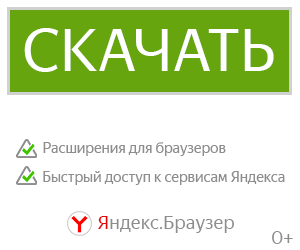Improved Quality of Life для Conan Exiles
Features
- Simplified Main Menu
- Improved UI
[list]
- Text for HP and Stamina Bars
- Shelter, XP and Time of Day Icons
- Text showing amount of status indicators and how long until they run out
- Buff notifications are smaller and show remaining time in text
- Crafting filter to show only craftable recipes
- Crafting queue icon shows progress in percentage
- Enemy healthbar has text to display numbers and has fixed position
- Crafting Tracker
[list]
- Add/remove recipes to/from tracker by using the buttons on the crafting UI, next to filter buttons
- Notification on crafting station queue completion
- Zoomable Minimap with Compass and Respawn Marker
- Waypoint Marker on the map and minimap
- Open the map and press spacebar to place it on the cursor position
- Press spacebar again on a new position to change its current location
- Press spacebar again on the same location to remove it
- User defined color for the player marker on the map and minimap
[/list]
- Appearance Designer
- Improved character customization experience
[list]
- Character is in idle state instead of being crusified
- Character can be rotated by dragging the mouse while holding down the left mouse button
- Camera can be moved up/down and left/right with WSAD keys
- Camera can be zoomed in/out with QE keys
- Customize appearance of current character
- Switch between appearances on demand by saving customizations to slots and loading from them
- Apply color tints via HSV color picker
- Modify character name and crimes
- Wider ranges for height and physique sliders
- New body part sliders
[/list]
- NPC Appearances
- Customize thrall appearances and tinting via radial interaction menu
- Transfer character appearance to/from thralls
- Override ranges of customization attributes for NPCs
- Toggle clothes of NPCs on/off
- Physics Sliders
- Server Settings for Admins
- Pause Game (Singleplayer only)
- Slider to change the duration of blood fade time
- Mod settings saved to file
[/list]
Keybinds
Minimap Zoom In: SHIFT + HOME
Minimap Zoom Out: SHIFT + END
Pause Game: SHIFT + ESC
Settings: SHIFT + M
FAQ
Q: Why can't I move my character while playing with a controller?
This is a known issue, however there is a workaround. You need to disable the minimap in the mod settings menu. Log out and log back in, you should be able to move your character with your controller now.
Q: Can you split this mod into two by separating appearance features and HUD improvements?
No, "stuff" is too interconnected to be separated from each other at this point. Moreover, even if it were the case, more bugs would likely pop up since it is a big mod.
Q: Why do sliders have weird minimum/maximum values?
The admin slider range override feature enables admins of a server to change the minimum/maximum values of sliders.
If you are playing on a multiplayer server, the server admin may have forced these values on you.
If you are playing in singleplayer, you can make yourself an admin and change these override values.
In any case, if you want to go back to the default values, you can either click on the restore defaults button or turn the override feature off.
By default the override feature is not enabled.
Q: Why is the admin slider range override feature not working?
You must close the settings menu for the values to be updated. If you try to change a slider in another tab in the settings menu after changing an override value without closing the settings menu first, it won't work.
Discord
Join the server for roadmap, planned features, known bugs, versions yet to be released and better communication; questions, feedback and requests.
Mod Compatibility
Mod ID is 1657730588 and incompatible with mods that modify:
- Characters/CharacterAssembleLibrary
- Characters/humans/meshes/SK_human_Skeleton
- Master_AnimBP/AB_human_female
- Master_AnimBP/AB_human_male
- UI/Building/W_CanBuildIndicator
- UI/CharacterCreation/Actors/AB_CharacterCreation
- UI/Framework/InventoryIconView
- UI/HUD/W_GameModeHints
- UI/HUD/W_HUD_Crafting
- UI/HUD/W_HUD
- UI/HUD/FloatingNames/W_EnemyHealthbar
- UI/HUD/Notifications/W_HUD_BuffEntry
- UI/HUD/Notifications/W_HUD_BuffList
- UI/HUD/Notifications/W_HUD_NotificationList
- UI/Inventory/CharacterDisplay/W_UICharacterDisplay
- UI/Inventory/CraftingGUI
- UI/MainMenu/W_MainMenu_MainMenu
- UI/Map/W_FullscreenMap
Donations
You can send me Steam Gift Cards through Steam if you appreciate my work.
My Mods
All of them can be viewed here.