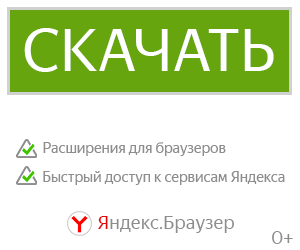Ghost Recon CROSSCOM для Arma 3
A Mod based on Tom Clancy's Ghost Recon, which covers the series from the original era until Ghost Recon Wildlands. It is primarily focused on making a functional and working CROSSCOM 2.0 system in Arma, based on the one from Advanced Warfighter and Future Soldier.
Technical mod information-
The CROSSCOM will IFF (Identify Friend/Foe) targets out to 200m for infantry, 300m for vehicles, in a colored diamond for infantry, square for vehicle, similar to Ghost Recon Advanced Warfighter- Red is hostile or unknowns, Blue is allied squadmates. Weather, time of day and the amount of cluttered terrain or stance all affect the HUD- it's harder to get an accurate read for the CROSSCOM when at night, in bad weather such as a storm or typhoon, and prone targets in brush terrain are harder to tag than standing targets in the open. The HUD also gives a readout of your current grid reference (GRD) and time of day (Local Mean Time, LMT) in the corner of the screen.
Squad Linked HUD-
The HUD is linked between squad members, meaning if one player spots a target it will appear as tagged for the entire squad if they are in close proximity to each other, out to about 50-75m between the individuals. I reccomend disabling the ingame Squad hexagons when using the CROSSCOM.
Make sure to check your inventory as well, when you play any mission with the CROSSCOM mod enabled it will scan your inventory and give you some tactical googles to wear in your uniform inventory. Put them on and wait 1-5 seconds for them to 'Boot Up' and then the HUD is active. Works in 1st and 3th Person.
Broken LOS Area marks-
If you have no direct line of sight to the tagged target or have lost line of sight to the target, for example if an enemy ducks behind cover, a broken outline of the diamond or square in the respective colour will appear in the last spotted location for a short period of time before fading on your HUD.
The CROSSCOM is linked to several inventory items, and will only boot up and be enabled if you are wearing those items- the mod scans your inventory upon spawn and gives you tactical googles if you have no CROSSCOM item, meaning that the mod is usable in all custom missions and even in the official campaign, but bear in mind that it is rather over-powered for the base game campaign.
UAV Supported-
If you have a UAV overwatch in your mission that is controlled by a player who had the HUD, the UAV can tag targets for infantry or armored units. If a squadmate has the HUD enabled while linked to a UAV drone, the UAV's tag targets will be projected onto the HUD of the UAV operator and all infantry units in that squad, visible as a tag which can been seen through obstacles such as hills and terrain. If your UAV looses visual on the enemy forces the tag is removed after a short period of time.
In addition to the HUD, the mod also moves the player's third person camera to an over-the-shoulder perspective, similar to the Ghost Recon games.
Ghost Recon Faction-
The mod includes a faction of units based on Delta Company, 1st Battalion, 5th Special Forces Group 'Ghost Recon' during the three major time periods over the course of the series.
This includes the 'Classic Era', which covers the pre-GRAW (pre 2013) time period, and the soldiers are armed with M4A1 Carbines, M249 SAW's, M14's and MP5's.
Classic units are equipped in M81 camo and have no CROSSCOM auto-enabled. Notably lighter gear and lack of helmets compared to later depictions of the units.
All unit have loadouts/ units based on the PS2 or PC version of the game, Veteran Difficulty, with some liberties taken for game play reasons, such as adding smoke grenades, which were not in the original. All classes are based on the game's preset kits and options.
Yes, before anyone asks the brown Ghille is correct and not a mistake, as both the Island Thunder and Jungle Storm campaigns have the Ghost's Sniper unit wearing a brown Ghille suit.
Ghost Recon Advanced Warfare/GRAW Era covers the Mexican Civil War period of 2013-2014, and soldiers from the Bolivia campaign in Ghost Recon Wildlands are also included.
IMPORTANT-
The mod uses an Autoconfig, so you must manually install that in addition to subscribing to the Workshop mod.
In order to do this, download the file- http://www.media fire.com/file/4oo9w026n76zy2k/CROSSCOMDATAV3.7z/file (there is a space in Media you need to fix)
and navigate to
steamdata/steamapps/common/arma3
and drop the userconfig folder there.
A Google Drive upload is also available -
https://drive.google.com/file/d/12kXZ_O-FHiUYHNKEus89V5bExvRGx0C7/view?usp=sharing
and the contents are identical to the Mediafire version.
Here's another way to find the right place to put the files-
Right click Arma 3 in Steam. Go 'Properties' . Local Files. Browse Local Files. Make a folder here called
userconfig
and place the TPW_MODS folder and everything inside it into that.
Credits- Deadfast (Shoulder camera) and TPW for original HUD code, used with permission.
ACTIVE CAMO-
If you want the Active Camo seen in the video, here is a download link for mission makers-
http://www.media fire.com/file/5zqnh17e4o070uc/GR-Active_CamoScript.7z
Correct the space in Mediafire.
List of CROSSCOM supported items-
Tactical Glasses, Tactical Googles, VR Headset, Assassin Helmet (Black), Viper helmets.
Mods Required for units-
SMA Weapons, MLO Uniforms/Vests and Helmets. A no-dependancy version with only the CROSSCOM HUD system is also available as a different Workshop item.
BIForums page link, for additional info about the mod-
https://forums.bohemia.net/forums/topic/194221-ghost-recon-crosscom/
Technical mod information-
The CROSSCOM will IFF (Identify Friend/Foe) targets out to 200m for infantry, 300m for vehicles, in a colored diamond for infantry, square for vehicle, similar to Ghost Recon Advanced Warfighter- Red is hostile or unknowns, Blue is allied squadmates. Weather, time of day and the amount of cluttered terrain or stance all affect the HUD- it's harder to get an accurate read for the CROSSCOM when at night, in bad weather such as a storm or typhoon, and prone targets in brush terrain are harder to tag than standing targets in the open. The HUD also gives a readout of your current grid reference (GRD) and time of day (Local Mean Time, LMT) in the corner of the screen.
Squad Linked HUD-
The HUD is linked between squad members, meaning if one player spots a target it will appear as tagged for the entire squad if they are in close proximity to each other, out to about 50-75m between the individuals. I reccomend disabling the ingame Squad hexagons when using the CROSSCOM.
Make sure to check your inventory as well, when you play any mission with the CROSSCOM mod enabled it will scan your inventory and give you some tactical googles to wear in your uniform inventory. Put them on and wait 1-5 seconds for them to 'Boot Up' and then the HUD is active. Works in 1st and 3th Person.
Broken LOS Area marks-
If you have no direct line of sight to the tagged target or have lost line of sight to the target, for example if an enemy ducks behind cover, a broken outline of the diamond or square in the respective colour will appear in the last spotted location for a short period of time before fading on your HUD.
The CROSSCOM is linked to several inventory items, and will only boot up and be enabled if you are wearing those items- the mod scans your inventory upon spawn and gives you tactical googles if you have no CROSSCOM item, meaning that the mod is usable in all custom missions and even in the official campaign, but bear in mind that it is rather over-powered for the base game campaign.
UAV Supported-
If you have a UAV overwatch in your mission that is controlled by a player who had the HUD, the UAV can tag targets for infantry or armored units. If a squadmate has the HUD enabled while linked to a UAV drone, the UAV's tag targets will be projected onto the HUD of the UAV operator and all infantry units in that squad, visible as a tag which can been seen through obstacles such as hills and terrain. If your UAV looses visual on the enemy forces the tag is removed after a short period of time.
In addition to the HUD, the mod also moves the player's third person camera to an over-the-shoulder perspective, similar to the Ghost Recon games.
Ghost Recon Faction-
The mod includes a faction of units based on Delta Company, 1st Battalion, 5th Special Forces Group 'Ghost Recon' during the three major time periods over the course of the series.
This includes the 'Classic Era', which covers the pre-GRAW (pre 2013) time period, and the soldiers are armed with M4A1 Carbines, M249 SAW's, M14's and MP5's.
Classic units are equipped in M81 camo and have no CROSSCOM auto-enabled. Notably lighter gear and lack of helmets compared to later depictions of the units.
All unit have loadouts/ units based on the PS2 or PC version of the game, Veteran Difficulty, with some liberties taken for game play reasons, such as adding smoke grenades, which were not in the original. All classes are based on the game's preset kits and options.
Yes, before anyone asks the brown Ghille is correct and not a mistake, as both the Island Thunder and Jungle Storm campaigns have the Ghost's Sniper unit wearing a brown Ghille suit.
Ghost Recon Advanced Warfare/GRAW Era covers the Mexican Civil War period of 2013-2014, and soldiers from the Bolivia campaign in Ghost Recon Wildlands are also included.
IMPORTANT-
The mod uses an Autoconfig, so you must manually install that in addition to subscribing to the Workshop mod.
In order to do this, download the file- http://www.media fire.com/file/4oo9w026n76zy2k/CROSSCOMDATAV3.7z/file (there is a space in Media you need to fix)
and navigate to
steamdata/steamapps/common/arma3
and drop the userconfig folder there.
A Google Drive upload is also available -
https://drive.google.com/file/d/12kXZ_O-FHiUYHNKEus89V5bExvRGx0C7/view?usp=sharing
and the contents are identical to the Mediafire version.
Here's another way to find the right place to put the files-
Right click Arma 3 in Steam. Go 'Properties' . Local Files. Browse Local Files. Make a folder here called
userconfig
and place the TPW_MODS folder and everything inside it into that.
Credits- Deadfast (Shoulder camera) and TPW for original HUD code, used with permission.
ACTIVE CAMO-
If you want the Active Camo seen in the video, here is a download link for mission makers-
http://www.media fire.com/file/5zqnh17e4o070uc/GR-Active_CamoScript.7z
Correct the space in Mediafire.
List of CROSSCOM supported items-
Tactical Glasses, Tactical Googles, VR Headset, Assassin Helmet (Black), Viper helmets.
Mods Required for units-
SMA Weapons, MLO Uniforms/Vests and Helmets. A no-dependancy version with only the CROSSCOM HUD system is also available as a different Workshop item.
BIForums page link, for additional info about the mod-
https://forums.bohemia.net/forums/topic/194221-ghost-recon-crosscom/