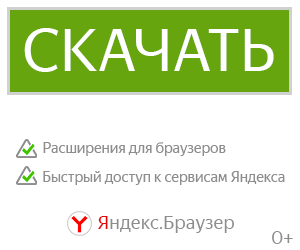Creature Finder Deluxe для ARK: Survival Evolved
Creature Finder Deluxe
ModID=1591643730
Easily find your lost pets or find a high level tameable
This mod is clean and stackable
Shift F8: Open the Creature Finder Deluxe window
F6, F7: Cycle through found creatures
F8: Toggle creature Indicator
for changing the keys read the discussion HOW TO SETUP KEYS
V1.33
Single Player: the previous -preventhibernation start parameter is no longer needed.
After entering a previous saved single player game, the game engine takes some time to populate the map with dinos, so please be patient, if the Creature Finder Deluxe does not show all dinos immediately.
Warning: If you have any issues in single player with V1.33, you need the -preventhibernation parameter and the addtional GameUserSettings.ini entry:
[CreatureFinderDeluxe]
SinglePlayerFixDisabled=True
To use the CREATURE FINDER DELUXE press Shift F8 (mod default key setting) to open the search dialog. Choose a desired creature class. You can enter a search text in the text entry field (for example: Tek ) or leave it empty. For an exact search use the "". (example: "Dodo")
Make further options like gender or tamed (if ShowOnlyTamed is not set to True in the GUS ini)
Click the "Search" button. If any creature is found, you will see an indicator on the lower side of the screen, showing the found creature, the name, the gender, the level and the distance to the creature. the background of the indicator shows the distance to the creature in color: green (<3000) over yellow to red (>=3000m)
If more than one creature is found, use the F6 and F7 keys to cycle through the found creatures.
The found creatures are sorted by the distance to the player.
Of course only creature already spawned can be found.
You can disable the search for wild creatures in the GameUserSettings.ini (see below).
optional INI (GameUserSettings.ini) entries:
[CreatureFinderDeluxe]
FindAllCreatures=True/False default True : if set to False, then only tameable creatures will be found - default True is changed in V1.32
ShowOnlyTamed=True/False default False : You can search for tamed and wild creatures
CreatureClassRequired=True/False default False
AdminOnly=True/False default False
ScanRange= (number in m.) default 1000000 - can be a value between 100 m. and 1000000 m.
The option "AdminOnly" can be used for server admins, who want to find lost pets of any player but do not want that their players use the creature finder. To find the pets of a player, target the player or a tribemember or another pet from the player/tribe and open the Creature Finder Deluxe window. You will see the tribename/playername and the id in the finder window. You need to check "tamed" and you can choose the class of the pet or the name and click search.
If this mod causes lags while searching, you need to set "CreatureClassRequired=True" in the ini.
Server Discount
You want your own ARK Survival Evolved game server? Use the links below to save 5% of the original price!
If you like my mods, please thumb up and share the link with your friends.
My thank goes to SamKo for his awesome map widget.
More mods by Grebog:
Please support me on Patreon:

Or donate

This mod/code/work is protected by the Attribution-NonCommercial-NoDerivatives 4.0 International Creative Commons License.